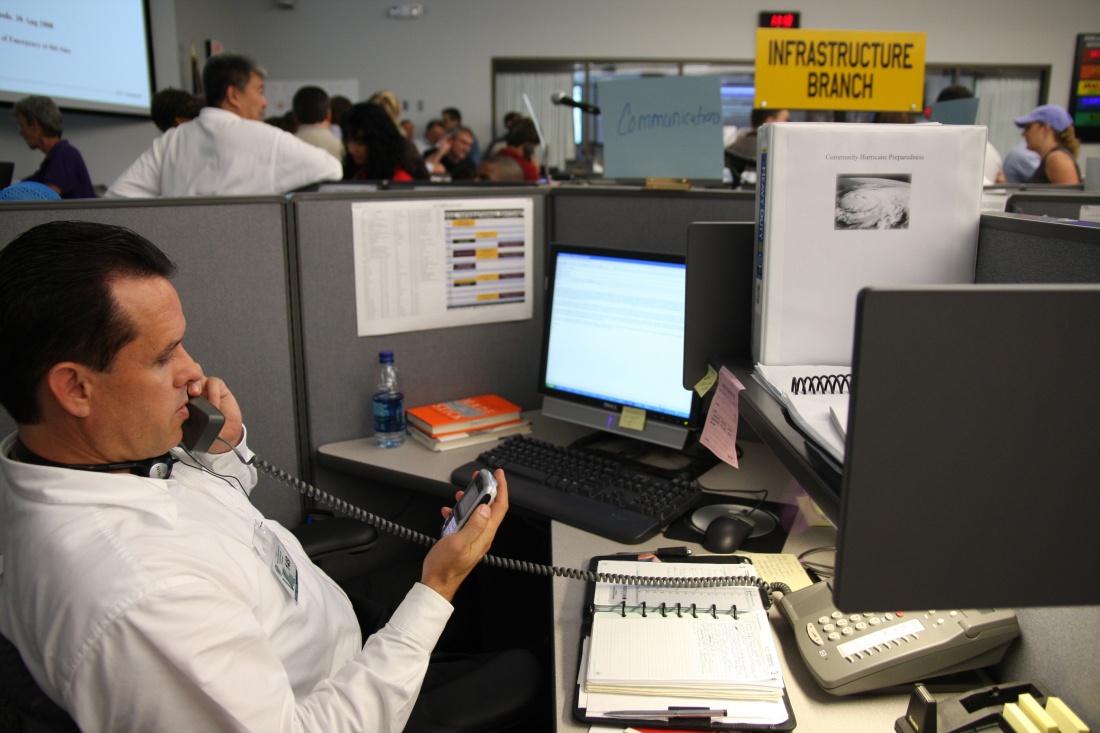Some people have habits that see them through the working day and somehow make the 9-5 that little bit more bearable or enjoyable. It might be a certain number of coffees before getting truly in the zone each morning; taking specific breaks at certain times; or having a usual post-lunch snack (we’re divils for apple slices spread generously with rich peanut butter!)
Ever stop to realise why you get a recurring cramp, dead leg or hazy vision while slugging it out at work? Aside from not eating properly or being well hydrated, it could simply be how you’re sitting at your desk that’s the problem. What’s more, with the culture of freelancing, hot-desking and working on-the-go from laptops, tablets and phones, our jobs are becoming far more demanding, requiring employees to be incredibly flexible and adaptable to wherever work takes us.
First, let’s tackle how we sit and operate at the desktop. Office ergonomics is so important and it’s a great practice to keep checking yourself and ensuring that you’re the most comfortable, therefore enabling you to reach your full potential and efficiency. Workplace wellbeing is crucial to your job satisfaction and happiness, so here are 10 tips from us to improve your office ergonomics.
Sit up straight!
Posture, posture, posture. Center your body in front of your monitor and keyboard. Keeping your thighs horizontal with your knees but hips slightly higher than the knees. The front of your chair should not push against the back of the knees, while the back should support mostly the lower (lumbar) region of a person’s back. Keep your forearms level or tilted up slightly – your armrests should be low enough to be perfectly comfortable while your shoulders are relaxed.
You’re also most likely sitting way too high. This will change the way you work: ensure your monitor is directly in front of you about an arm’s length away and the top of the screen is in line with, or slightly lower than, eye level.
Hydration
Drink plenty of water to keep hydrated and also to keep eyes from being dry as you sit in front of a screen all day. You’re less likely to suffer from tiredness, itchy eyes and headaches, plus your skin won’t feel as tight or look as tired. Get your eight glasses! Read our post on healthy hydration here…
Key object positioning
Key objects (telephone, stapler, stamp) should be kept within arm’s reach as they are used most frequently. Instead of a far-flung stretch, stand fully up to reach items that are positioned out of arm’s length. Place your mouse neatly beside your keyboard to limit the amount of movement necessary to use it.
Wrist Assessment
Most people don’t need a wrist rest, but it can minimise stress on your wrists and prevent awkward positioning – moreso when not typing and designed for the heels and palms not the wrist directly. Keep wrists as straight as possible when typing with a very minimal bend.
Super Snacking
Make sure you’re giving your body the good stuff, and you can’t go much better than nuts, fresh fruit or rice cakes – you can order all three from us to be delivered regularly, bingo! Want some snacking tips, too?
Screen Grab
Take breaks from looking at the screen and use the same time to move around, stretch your legs and take a walk around the office. Ensure your screen is clean, free from glare and if struggling to read, simply increase the view via the zoom function, rather than leaning in or squinting.
Have A Seat
Adjust the height of your chair so that your feet rest comfortably on the floor and your knees are about level with your hips. If your chair doesn’t provide lumbar support, place a cushion between the curve of your lower back and the back of the chair.
On Call
If you are a frequent phone user, whether for short, repetitive calls or long, enduring conversations, it’s worth requesting a headset rather than cradling the receiver between your head and neck consistently throughout the day.
Footloose
Seems pretty common sense, but your feet being flat on the floor is the most forgotten aspect of posture. If your chair is too high to do this, consider a footrest like a stool or a stack of sturdy books. This is especially important for those hot-desking or using laptops at less than desirable work stations like coffee shops with bar seating.
Unhelpful Hoarding
Ditch the desk clutter, but don’t then chuck it all underneath and out of sight! You need ample room for your legs, knees and thighs, which shouldn’t be restricted. Investing in a set of small lockers sitting nearby will be a Godsend – keeping you organised and happier.